
Travel Blogging For Beginners: Detailed Costs & Budget Breakdown!
How Much Does It Really Cost To Start and Run A Travel Blog? Get Our Full Costs Breakdown!
I am getting asked this same question all the time: how much does it cost to start, set-up and run a travel blog? Is it true that you can build your travel blog from ground zero to become a travel influencer account overnight? With so many free web and social media tools available online, I could set up my blog and build a large following for free or almost free, right? Wrong!
Dear future to be a kick-ass travel blogger, the cost of setting up and running a blog depends on your end-goal. Why are you planning to start blogging? You may be building your travel blog as a personal diary for yourself and your close friends and family to read, and that’s totally fine. In this case, you are right, the blogging costs are low.
But maybe you are tired of your 9-5 and want to become a travel blogger to bring in passive income? In which case you are interested in building up a large following and readership, and doing it quickly. You’d want your site to look professional & to load quickly, your social media accounts to be active and attract visitors to your site, building up your audience.
Depending on how simple or complex you want your travel blog & social media accounts to be, your costs will vary. Regardless, it is important to plan and budget for your successful travel blog.
***This post may contain affiliate links and we may earn compensation when you click on the links at no additional cost to you.
All product recommendations and feedback are ours and based on personal experience.
Please refer to our Disclosure Policy.
You may be also interested in these recent articles:
- Secrets to Writing Hotel Reviews Like a Professional Travel Blogger
- Top Fifty Travel & Blogging Facebook Groups to Quickly Boost Blog Traffic & SEO
- More Time For Fun – Social Media Automation For Travel Bloggers
- How To Quickly Grow Blog Following on Twitter with Automation & Scheduling Tools
- Travel Blog Post Ideas to Remove Your Travel Blogging Block!
.
QUICK LINKS:
- Travel Blogging Cost Types & Categories
- Website & Domain Set-up For Your Travel Blog
- Email Communications For Your Travel Blog
- Social Media Scheduling & Automation
- Visual Tools To Help Launching Your Travel Blog
- Administration Costs For Travel Bloggers
- Summary: Total Travel Blog Start-up Costs (BONUS: downloadable budget worksheet!)

To help you out a bit and make understanding what costs are involved in starting a travel blog as simple as possible, in this post I will cover the most important basics of blogging.
I am happy to offer you this guide on blogging for beginners. In this post, I will break down the costs I have incurred starting and now running this PerfectDayToPlay BLOG.
If you don’t already have a blog of your own, good news! I am preparing my online e-course on the basics of starting your own travel blog, which should be ready in the next few months. Sign-up to receive our email updates, and you’ll be the first one to know once my blogging for beginners course is released! Keep reading, you’ll find a FREE download for our Travel Blogging Budget Template!
To follow the next steps, please click the button below to open-up the Cost Breakdown worksheet – with costs listed for our PerfectDayToPlay.com blog, and have it in front of you before continuing reading.
.
If you'd like to work on your own blogging budget alongside this post, you can download the worksheet below:
.
Travel Blogging Cost Types & Categories
Fixed vs. Variable vs. Other Blogging costs
I’ve broken down the list of costs into a few types — the Fixed Costs, Variable Costs, and Other Costs.
The “Fixed – Software” is what you’d be paying on a periodic basis, these are mostly subscriptions with a fixed dollar value set by the vendor. These costs can't be avoided – and that is the minimum costs you'll have to incur when starting your travel blog.
The “Variable – Software” are the costs you have total control of and can set up a monthly budget for those or decide not to pay them at all. Variable costs include advertising budget you’ll be putting towards google ads, Facebook ads & Pinterest ads for example.
“Other” is a mix of additional costs unrelated to the blog itself but related to what you decide to blog about. If you are a Travel blogger, these would be your photo equipment and travel expenses. If you are a food blogger – that would be the cost of food ingredients you are using to bring your recipes to life… you got the idea, right? You can even count in any blogging courses for beginners you've taken and paid for.
.
Mandatory vs. Optional blogging costs
I will also label the blogging costs with “mandatory” and “optional”.
The “mandatory” costs are something you’ll have to spend to get your blog launched and live on the internet.
The “optional” is everything else that you could choose to pay for. These are mostly tools that would help you to organize your blog and improve the content, traffic and how the site looks, but also social media automation tools that would help you to free up your time to actually do what you’ll be blogging about! For our family, it is travel and adventure! If I could save every minute I can from spending time online to being outdoors, I’d pay any money for it!
.
Website & Domain Set-up For Your Travel Blog
The Domain name (mandatory)
Yes, technically you can run your blog on a third-party platform, but in that case, you won’t own your content, nor your visitors and what you can do with your blog, including any monetization strategies, are extremely limited. A domain name is your website address – think of it as your home address 🙂
I strongly advise you to choose a blog name that has a .com domain available. Yes, you can register a country-specific domains like .ca or .ru too, and have your domains be redirected to one location. Having a .com domain will significantly up your SEO game and will avoid your readers confusing you with other blogs.
Most Domain names are cheap to purchase. You can get one for as low as $0.99 per year. There are some premium domains that go up to tens of thousands of dollars in price. If you are just starting, I won’t recommend paying more than $20/year.
PRO Blogging Tip: when choosing your travel blog domain name, also check if @domain social media handles are available for Facebook, Pinterest, Instagram, Twitter, YouTube and any other social media network you intend to be using.
Domain privacy (optional, highly recommended)
Domain privacy is optional. Long story short, if you do not have domain privacy enabled, any domain search will reveal your name, home address and personal contact info. You’d want to avoid it or register a PO box.
Many beginners in their blogging careers choose to opt-out of purchasing privacy. And that's fair. Once your blog starts picking up a bit, setting up privacy is strongly advisable to avoid hacker attacks and identity theft risks.
Luckily the domain privacy service is also not that expensive. Depending on where you purchased your domain, you can get the domain privacy for anywhere between $7 to $20 per year.
.
Web hosting (mandatory)
Think of Web Hosting as a physical “home” for your travel blog, where a domain name is your address. You need web hosting to store your website content, including blog engine, posts, pages, images, etc.
I make it a rule of thumb to have my site hosted on a different platform from where I get the domain name. Here is why I am currently using GoDaddy for a domain (as they are the leader on the market and offer available prices) and HostGator for my hosting – as with their Cloud hosting they offer one of the fastest solutions currently on the market.
PRO Blogging Tip: One of the most important criteria when choosing a hosting provider should be the load speeds they offer. When it comes to the success of your blog and best site rankings in search engines, it is worth paying an extra buck for better speeds.
You should research what’s the fastest hosting provider in your region and stick to them. For me, in Canada, one of the fastest hosting services is HostGator’s Cloud Hosting. The cost of hosting can range anywhere between $5/month to $20/month. When you buy an annual package for 2-3 years, you can sometimes save up to 40%! I’ve bought my hosting for 3 years to get the best price.
.
Logo + Logo design (optional, highly recommended)
Your travel blog should have at least basic branding with a set color scheme and a logo. Good news you don’t have to spend tons of money on a professional logo design. When you are just starting, you have many inexpensive options to choose from, some are:
- Hire a graphic designer through an agency/firm (most expensive)
- Hire a graphic designer online through services like Fiverr
- Buy an existing logo from sites like Shutterstock
- Design yourself using tools like Adobe or Canva
- Draw one yourself by hand, scan/photo and upload as your logo
I got my Gecko logo off Shutterstock.
Website Graphics (optional, highly recommended)
Same as for Logo design, you can DYI your travel blog branding or hire it out. Whatever you decide to do, your travel blog should have a uniform brand look and feel across both your website and social media accounts.
I’ve created all of my templates in Canva and am consistent in using the uniform look.
PRO Blogging Tip: Tools like Canva have many ready-to-use templates available in both free and premium versions. If you are not graphic design savvy, you can easily choose a look you like and stick to using it across all your travel blog platforms.
.
WordPress Theme (optional, highly recommended for beginners)
As a beginner travel blogger, you may not feel comfortable programming your site from scratch. WordPress Blog Themes to rescue! Launching a travel blog with WordPress with zero coding experience is easier than ever now! There are many YouTube videos out there that will help you to get it going.
Here is a quick e-course on Starting a WordPress Travel Blog I've taken that was extremely useful:
WordPress has a wide selection of Free themes, and although a free theme can sound like a good idea, I recommend going with a purchased option to have the latest mobile features, best speed, and support.
PRO Blogging Tip: Research WP themes load speeds before making the selection. The faster your theme is on both desktop and mobile, the better ranking your travel blog will eventually have with Google and other search engines.
Your selected Theme must be Mobile-optimized, as more and more people are accessing the internet via their mobile devices.
PRO Blogging Tip: A good rule of thumb is to select a theme that is 6 months to up to 1 year old. This way your theme is “recent enough” to incorporate all the latest features for mobile; and “old enough” so other people have tried it out, identified and reported any bugs.
You can get a theme from sites like ThemeForest for anything between $29 to $80 one time cost. Whether or not to pay annual support past the first purchase is up to you.
Our Theme Paperio was purchased from ThemeForest for $59 USD
WordPress SEO plugin (optional, highly recommended)
Depending on what you’d want to do with your blog, you may use a free SEO plugin or you may choose to purchase a Premium. We use Yoast SEO – one of the leaders on the market. We did buy into their Premium version, as it provides many advanced features. Cost $89 USD
.
WP site speed optimization tool (optional)
As a beginner blogger with not much content, you may not need to use these tools. However, at later stages of your blogging journey, you may want to optimize your site loading speeds to rank higher on search engines. There are many free plugins available. We are currently using a free version of Autoptimize.
WP photo gallery plugin (optional)
It is almost impossible to imagine starting a travel, outdoor or adventure blog without tons of photos of stunning views, interesting places, smiling faces… Travel bloggers communicate their adventures and destination via beautiful images. There are many plugins that help organize your photos into galleries – both free and paid. We are using a free version of Envira Gallery for now, although we are strongly considering buying into their premium version.
PRO Blogging Tip: same as everything else, research gallery plugins with fastest loading speeds and built-in image optimization & compression features.
WP link optimization plugin (optional)
Link optimization plugins come in handy when you start monetizing your blog through affiliate programs. You may have heard about “follow” and “no-follow” links? You may also want to have all your affiliate links looking nice, for example: instead of a super-long ugly link, something simple like https://perfectdaytoplay.com/planoly will take you to our Instagram Management tool.
We use a free version of Pretty Links plugin. They offer a paid premium version with more custom functionality too.
.
Email Communications For Your Travel Blog
Email Client (mandatory)
There is no doubt that Email is one of the key tools you need to start a professional blog.
Email Client is different from Email Marketing tool. Email client is what YOU use to receive your business email. Once you’ve registered your travel blog domain, you’d typically create emails with @yourdomain
We use Gmail within a business subscription for Google Suite. Each account license costs us $5 USD.
Email Marketing Tool (optional, highly recommended)
Email Marketing provider is your tool for building your travel blog subscribers' email list, sending out regular newsletters, promotions and email automation.
Some of the email marketing tools include MailChimp, ConvertKit, Constant Contact, etc. Most will have a free limited trial or even a free basic account. We currently are using a free account with MailChimp, as our email marketing is somewhat basic for now. However, with the launch of my Travel blogging e-course, I am considering switching to ConvertKit.
WordPress Optin Forms & Landing pages plugin (optional)
Once your travel blog is up and running, and you either start working on building your email list or on monetization strategies, as WP plugin for subscription forms and landing pages becomes a necessity.
There are few free basic options of opt-in forms and landing pages plugins out there, and there are advanced premium paid options. We are using a basic free version of Optin Forms by Fatcat, and we have purchased their Fatcat Landing pages premium plugin. Cost $29 USD.
.
Social Media Scheduling & Automation
Social Media scheduling and automation is a hot topic currently. Although setting up automation is optional, we highly recommend going this way even if you are a beginner in blogging as you’ll be saving tons of time! The time that you'd rather spend on creating content!
There are many social media automation tools, both universal and platform-specific. I do use multiple tools, I’ll just list the costs here, and you can actually read on HOW I am using social automation here: More Time For Fun – Social Media Automation For Travel Bloggers
- Facebook Scheduling & Promo Automation – $0 – Facebook built-in tools.
- Instagram Scheduling Automation – $180 USD per year – Planoly (2 accounts)
- Instagram Promo Automation – $90 USD per quarter – Ingramer (I have multiple accounts, so my price is cheaper)
- Pinterest Scheduling & Automation – $120 per year – Tailwind
- Twitter Scheduling – $0 – using Twitter built-in Business tools
- Twitter Promo Automation – $29 per month – TweetFavy



.
Visual Tools To Help Launching Your Travel Blog
Graphics & Photo Editing Tools (optional)
As a travel blogger, you largely speak to your readers through images. It is much easier to show an awe-inspiring landscape than trying to use a thousand words to describe it. I do edit my photos, and I strongly recommend doing so.
Some of the tools I use for photo editing are Snapseed App ($0) on my iPhone and Adobe Photoshop (subscriptions start at $10 USD per month).
For any Graphics editing, such as creating my Pins and Feature images for Social Media, I use Canva. There you can use your own photos, or select from thousands of stock images included in your subscription and offered for an additional cost. As a beginner in your blogging journey start with their free tool and upgrade when the time comes.
Video Editing & Screen Capture tool (optional)
As a Travel, Outdoor and Adventure Blogger you probably want to create and share some kind of video, whether for your YouTube channel, IGTV, Facebook or else. There are many basic free tools you can start off with.
I use Screencastify – an easy-to-use neat screen capture Chrome plugin that saves my screen captures directly to my Google Drive. The cost is $2$ USD per year! I then use the iMovie free app on my Mac for all video editing needs, from travel vlogs to creating workshops and e-courses.
Professional Photos and Vector Images – FREE!
Yes, you heard it right! Check out our collection of websites where you can get free stock photos, free vector graphics, illustrations, backgrounds, and even icons completely royalty-free in an absolutely legal way. Cost = $0.
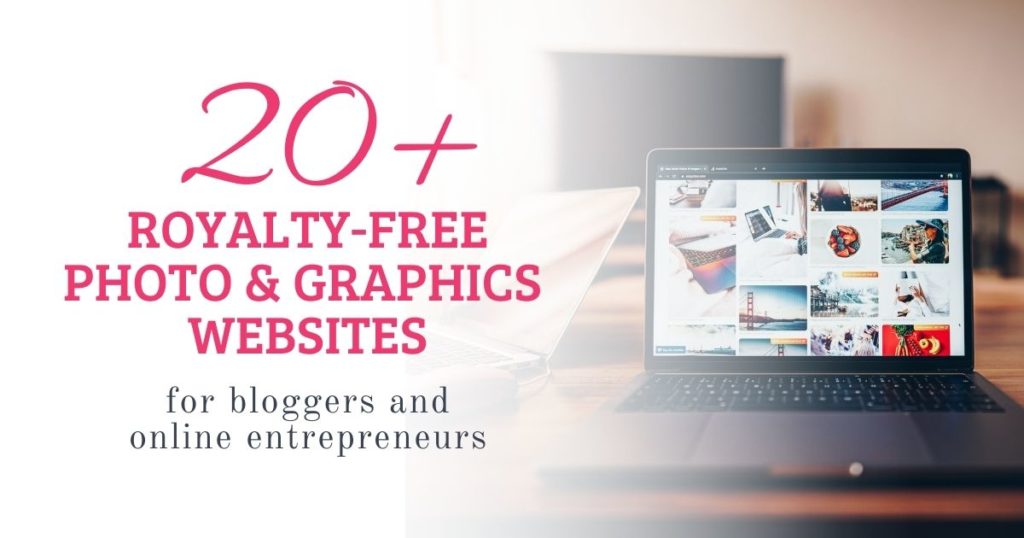
.
Administration Costs For Travel Bloggers
Document management, Storage, Electronic Signatures (optional)
How to launch your travel blog as a business and eventually monetize it without taking into account admin costs? As with any business, you’ll need to add up all the administrative expenses.
I use a business GSuite subscription for all document management at $7 USD per month.
Your travel photos and videos can be stored on DropBox – we pay $120 USD per year.
As our family and our travel, outdoors and adventure PerfectDayToPlay BLOG has a strong focus on sustainability and eco-friendliness, we are running entirely paperless. We don’t even own a printer! We use HelloSign for managing electronic signatures on business documents. Their Pro version cost us $156 USD per year. HelloSign, however, is also available as a Free version with basic functionality.
Accounting & Bookkeeping For Travel Bloggers (optional)
Have you started your blog as a business with the goal to eventually monetize it? If so, did you know you can potentially write off your blogging expenses as business expenses? Proper record-keeping is key in this scenario. We use FreshBooks at $25 USD per month for all our bookkeeping and accounting.
.
Summary: Total Travel Blog Start-up Costs
As you can see the costs of setting up and running your own blog are quickly adding up. At the very minimum, you are looking at about $500-$600 during your first month to set up a basic self-hosted WordPress website and basic social media automation.
Our PerfectDayToPlay.com travel BLOG currently costs us about $4.5k per year!
.
Do you have any questions about How to Start Your Own Travel Blog? Would you like more tips on blogging for beginners? Send me a note!

Looking to start your own blog and need professional help from a blogger who’s been there? Join our newsletter, get weekly tips and insights, and regular promos on our online materials for beginner bloggers. Check out the rest of our Travel Blogger Resources section of course!
Enjoy!
Cheerfully yours,
Alexandra
.
Share your success on social media!


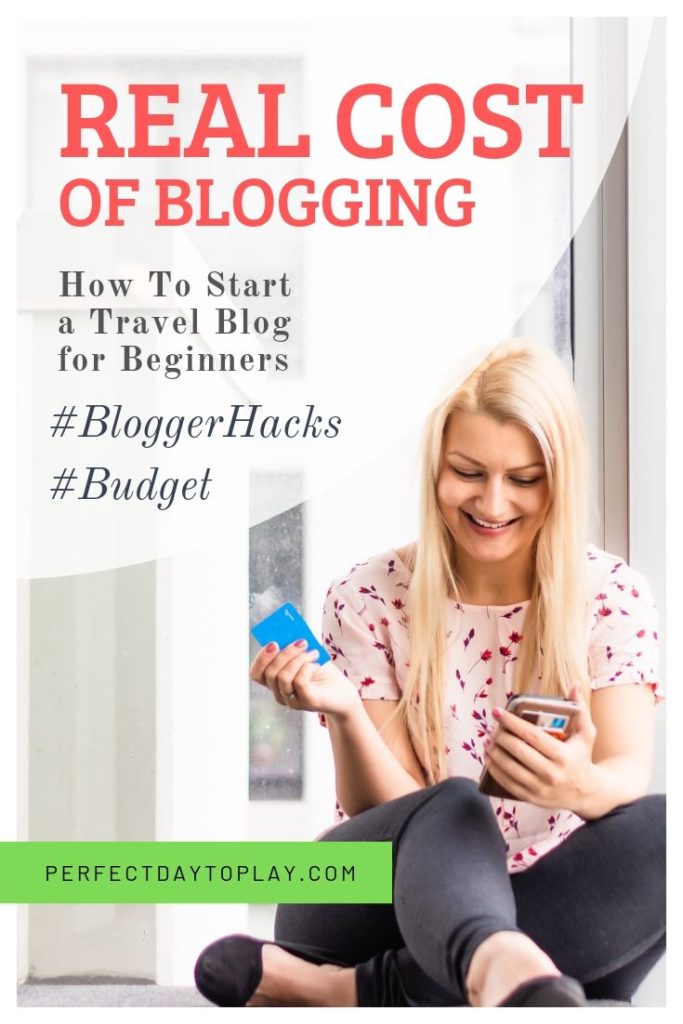





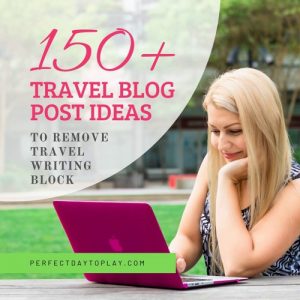














Blog Comments
Rameez Sayyad
November 4, 2020 at 10:34 am
This is what I was looking out for. This article gives the real and actual information which will help the emerging bloggers. Keep it up.
I thank you again for such a wonderful post.
Bharat Taxi
November 29, 2019 at 9:47 am
“Great blog, it seems lots of effort and time was put into it. But its nicely written, reading this is effortless.
Thanks”
Diving in Cyprus
October 3, 2019 at 4:10 pm
We are a family run dive centre in Cyprus, we love your content.
Shira Halperin
August 19, 2019 at 2:59 pm
A nice helpful blog! Really appreciate it!
Social Media Automation for Travel Bloggers - More Time For Fun!
August 18, 2019 at 2:49 am
[…] In the meantime, check out our recent post on the Costs of Blogging: Travel Blogging For Beginners: Detailed Costs & Budget Breakdown! […]
Ramae Hamrin
August 17, 2019 at 6:09 pm
Great advice! I appreciate how you broke down the prices. That would have been so helpful to know upfront.
Maria
August 17, 2019 at 5:08 pm
As someone who is in the process of building their blog, (it’s only been 2.5 months), I think this will be super helpful to anyone starting out. The realities are important and this is a very comprehensive reality check, if you want to do it right.
Sian
August 17, 2019 at 2:26 pm
Really interesting read! It was good to see all the social media planning tools