
How To Quickly Grow Blog Following on Twitter with Automation & Scheduling Tools
Twitter Automation Tools and Tips for Bloggers: Learn effective tweet prep, discover tools for scheduling, social media cross-posting, auto likes & re-tweets. Grow your travel blog Twitter presence on autopilot!
There are many ways in which you can use Twitter as a Travel Blogger. Regardless of your niche, I assume your main goal is to grow your account to as many real followers as possible. More Twitter followers mean more influence, more website visits, more attention from the travel brands and potentially more affiliate and sponsored deals you can get. As someone who loves to travel, I do appreciate that you, just like me, may want to spend as little time online and as little effort as possible in growing your account! ‘Cuz you need that time to actually explore and adventure and write about it, right?! This post is full of Twitter tips where I will share the ways I use social media scheduling and Twitter automation tools to grow my travel blogging account on autopilot.
***This post may contain affiliate links and we may earn compensation when you click on the links at no additional cost to you. All product recommendations and feedback are ours and based on personal experience. Please refer to our Disclosure Policy.
- Twitter Posts Preparation Tips
- Twitter Scheduling Tools & Tips
- Twitter Cross-post and Repost Tools
- Twitter Automation for Growth
You may also be interested in these Blogging resources:
- More Time For Fun – Social Media Automation For Travel Bloggers
- Secrets to Writing Hotel Reviews Like a Professional Travel Blogger
- Top Fifty Travel & Blogging Facebook Groups to Quickly Boost Blog Traffic & SEO
- Travel Blogging For Beginners: Detailed Costs & Budget Breakdown!
- Travel Blog Post Ideas to Remove Your Travel Blogging Block!
- Sunshine Blogger Award & How To Release Your Creativity Into The World!
.
Twitter Game
Twitter is probably the fastest social media network out there – faster than SnapChat even! For a travel blogger to be able to win in on Twitter and to be visible, there needs to be a LOT of posting! You have to constantly blast useful, eye-catching, mind-grabbing content that is shareable and re-tweetable if you even get the slightest chance at winning this network.
Twitter allows up to 2400 posts per day – that is 100 per hour! Whaaaaat?! If you are terrified at this number – I get it. There is absolutely no way you can grow quickly posting less than one or two posts per day… Twitter automation tools to the rescue!
Using the below Twitter tips, strategies and social media management tools, I am, on average, tweeting 15-20 times per day. As I build up my available content on the blog, I will be able to increase the volume. How much time am I spending on Twitter? Less than 5-6 hours per month. It took me 5 months to grow from 0 to over 1100 followers. Not bad, yeh?
Twitter done right, can be an amazing tool for any blogger to get more social media visibility and traffic back to your site. Hopefully, I can help some of the beginner bloggers to master the Twitter presence on autopilot mode and free up some time to focus on your adventures and the travel blog.
.
Twitter Posts Preparation Tips
Preparation is the key to success. Every time I create a post for my travel blog, I have Twitter prep on my checklist.
Text-Tweets
I use a simple spreadsheet to write-up three twitter messages, using a variety of hashtags.
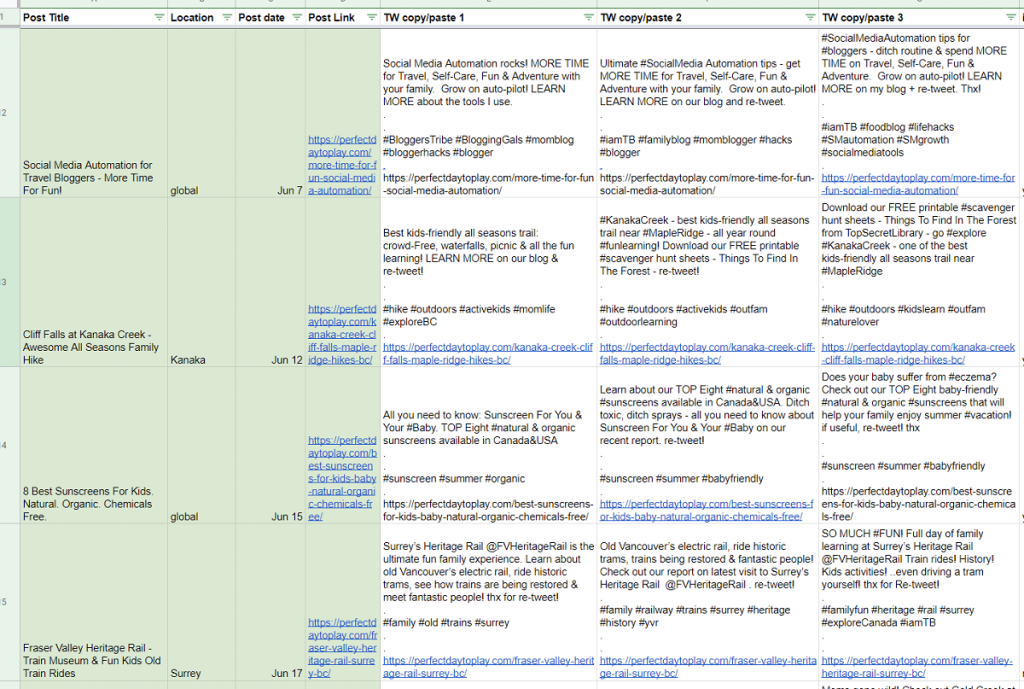
.
Image Tweets
A picture is worth a thousand words.
Make sure you are tweeting images on a regular basis – the images are what is going to catch peoples' eyes. Use humor if you can (if your niche allows), make the photos funny or shocking – this is what can grab attention and make your post highly shareable, and potentially viral.

I use Canva to work on some of the photos that already exist within the post to add PerfectDayToPlay BLOG branding to them and convert them into a more optimal format. If you are to post a photo without a link, for example, the square format is recommended.
.
SEO Plugin Graphics for Twitter
I use Yoast SEO premium plugin on my WordPress Blog. There is a separate social sharing section where you can select an image you’d want to be displayed whenever your post is shared on twitter. There are of course other plugins that can do the job. One thing they all have in common: you'll have to set up the preferred Twitter-optimized image in this SEO section to be easily picked up by almost all Twitter automation tools!
Once again, I use Canva to prepare a special Twitter-optimized image for the blog post to be added to Yoast SEO plugin. Graphic dimensions are 1024×512 px.
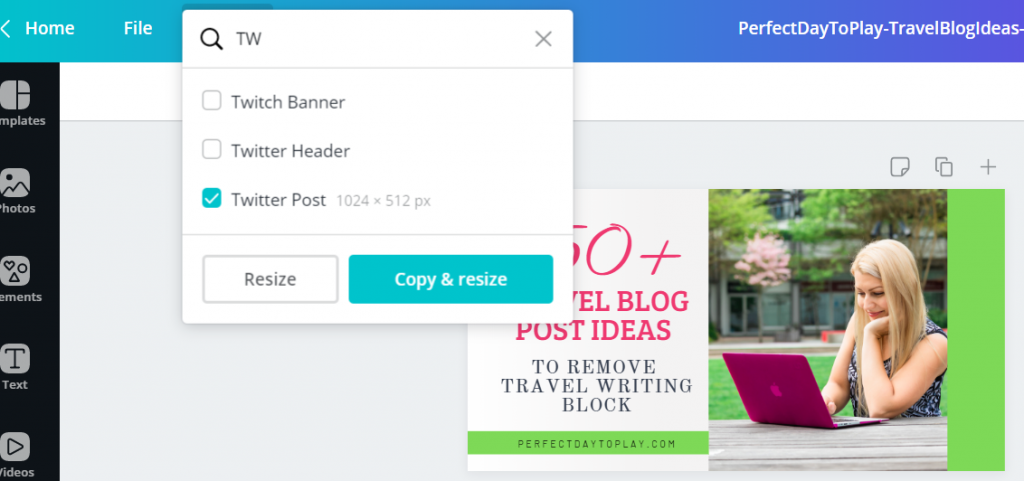
Once the Twitter-optimized image is ready, I use Yoast SEO Twitter section to specify the exact Tweet title and excerpt to be displayed on each link share – use one of the Text-Tweets from your spreadsheet above (the one that is most aligned with your blog post SEO) to fill in the social share field.
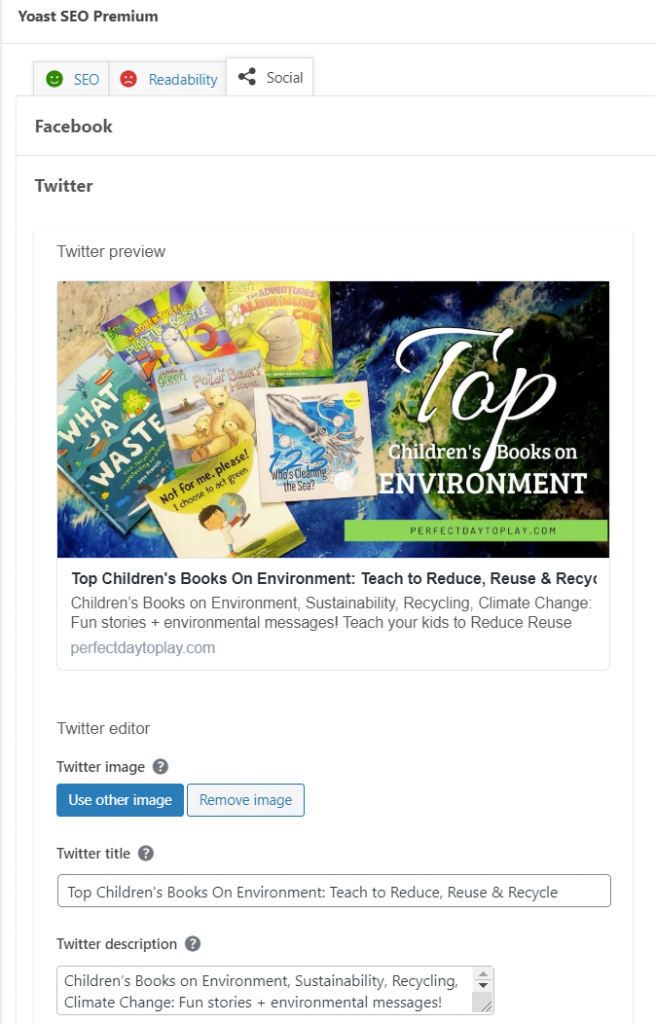
Once it is all set up, every time my post link is shared, the Twitter-optimized image, title, and description will be used instead of the link. This image is clickable and drives traffic back to the blog post.

.
Twitter Scheduling Tools & Tips
There are many tools you can use to schedule your Twitter posts. Most tools allow you to schedule multiple platforms and are quite expensive in my opinion.
Best Free Twitter Posting Option
For many beginner bloggers still learning the Twitter platform, it may not make sense to start paying for expensive Twitter scheduling tools right from the start. Luckily, the best free Twitter scheduling tool is its own build-in Twitter-ads tool! You do not have to purchase ads, you can schedule all of your content 100% free in there.
All you have to do is to convert to Twitter Business account.

Unfortunately, there is no option to simply upload your spreadsheet so the tool converts it into Twitter posts automatically as some other paid tools do. The scheduling process is a bit manual. Hey, it is FREE, however! On average it takes me about 1.5 hours to schedule a full month of content 6 tweets per day. Not bad, huh?
To schedule using Twitter Ads native tool, you click on Creatives, followed by Tweets.
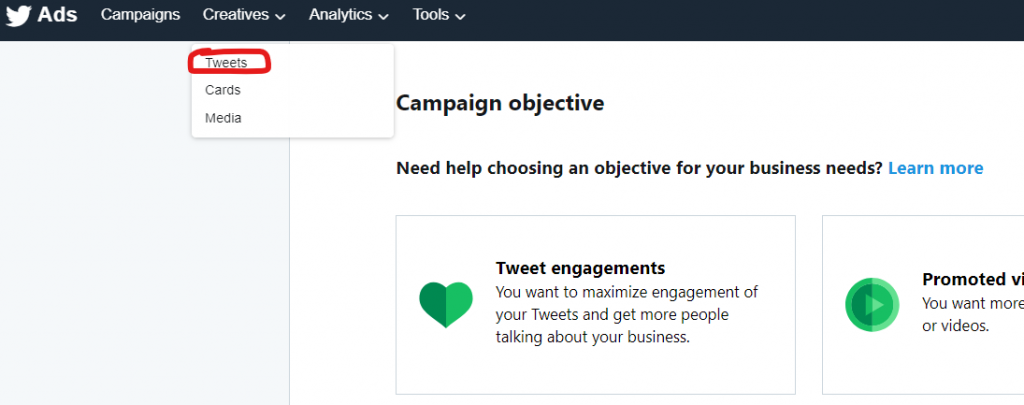
Next click on New Tweet.
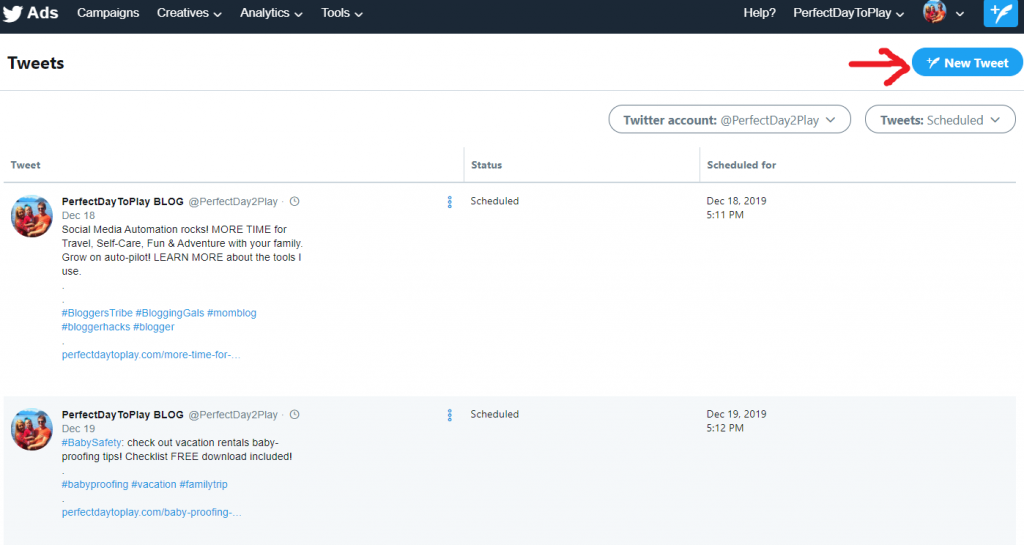
In Compose mode, copy-paste your tweet prepared in advance using a text-spreadsheet. You can upload an image here as well.
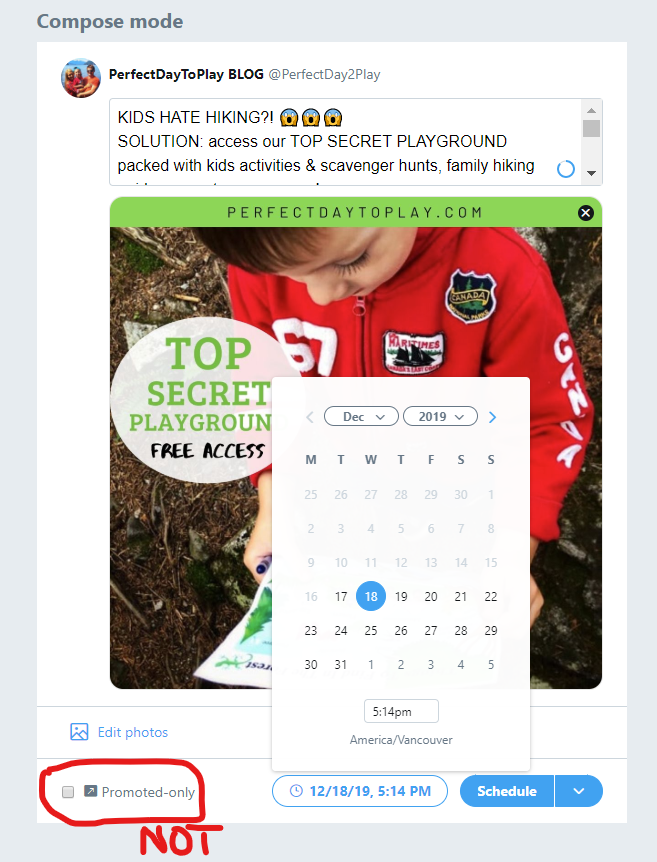
Make sure the “Promoted-only” checkbox is NOT checked-off – this way your post is FREE!
If your tweet has a link to the blog post with Yoast SEO Twitter-optimized section set-up – that is the image, title, and excerpt that will appear on Twitter instead of the Link!
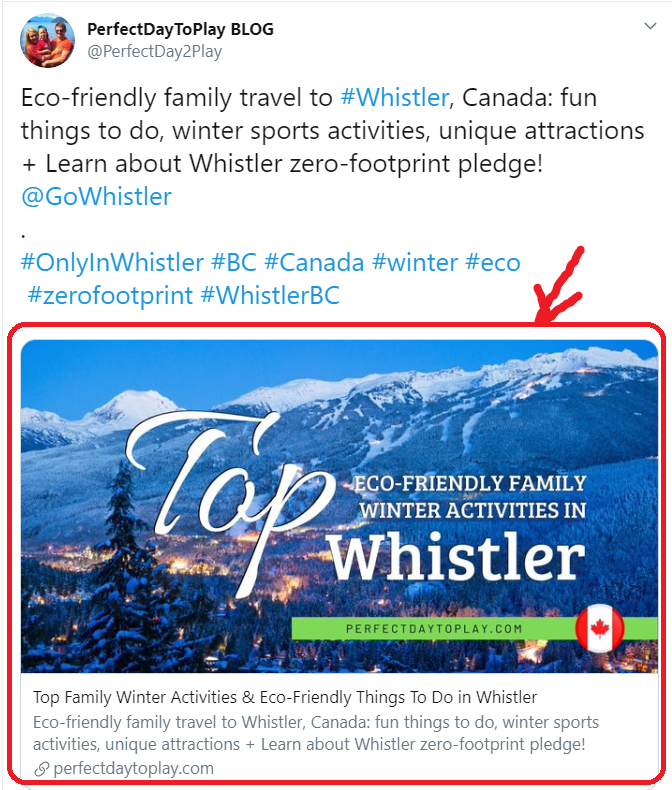
.
Twitter Scheduling with Missingltr
Confession: I’ve probably tried more than a dozen social media scheduling tools, including Twitter automation tools. I agree to pay for proper Instagram or Pinterest scheduling tools, but Twitter was always at the bottom of my priority list. So unless the tool offers something extraordinary, there is no way I am going to pay a dime for simply scheduling Twitter!
Imagine my surprise when I DID find a tool that in addition to scheduling your content on Twitter (Facebook and LinkedIn too), actually takes away almost every task on Twitter prep!
With MissingLttr you do not have to write your posts, you do not have to edit spreadsheets, you don’t even need to come up with Twitter graphics… MissingLttr does it all for you, and more.
All you have to do is to create a campaign and to add a link to your blog post. MissingLttr algorithm pulls on your blog’s content, quotes parts of your text, uses blog post’s images and even makes-up Buble-style attention-grabbing quotations!
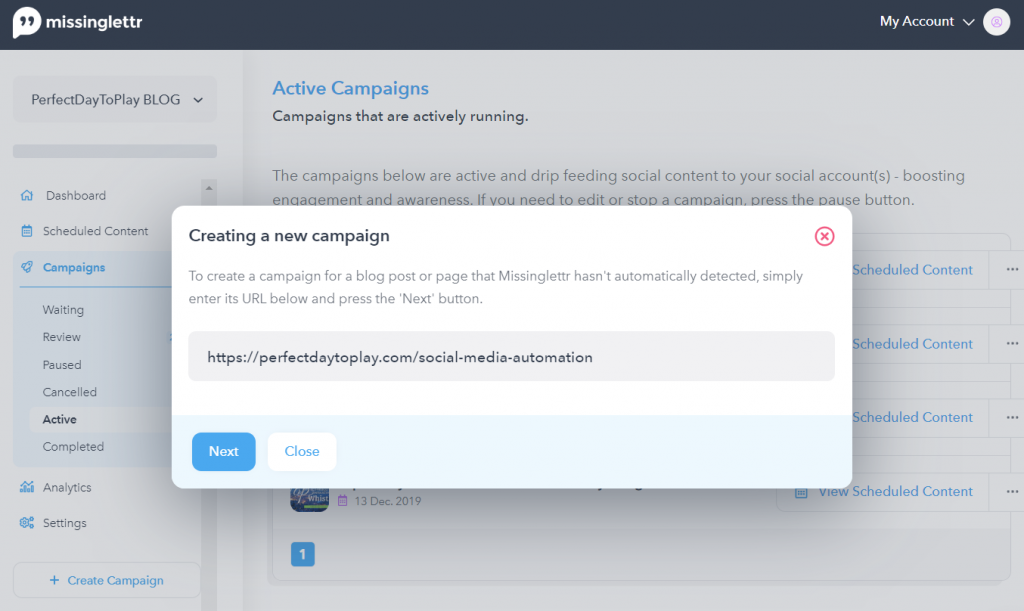
There is a variety of predefined campaign scheduled you can select from: from the two-weeks everyday blast to evergreen 365 days a year content drip-campaign. You can create your own schedule too!
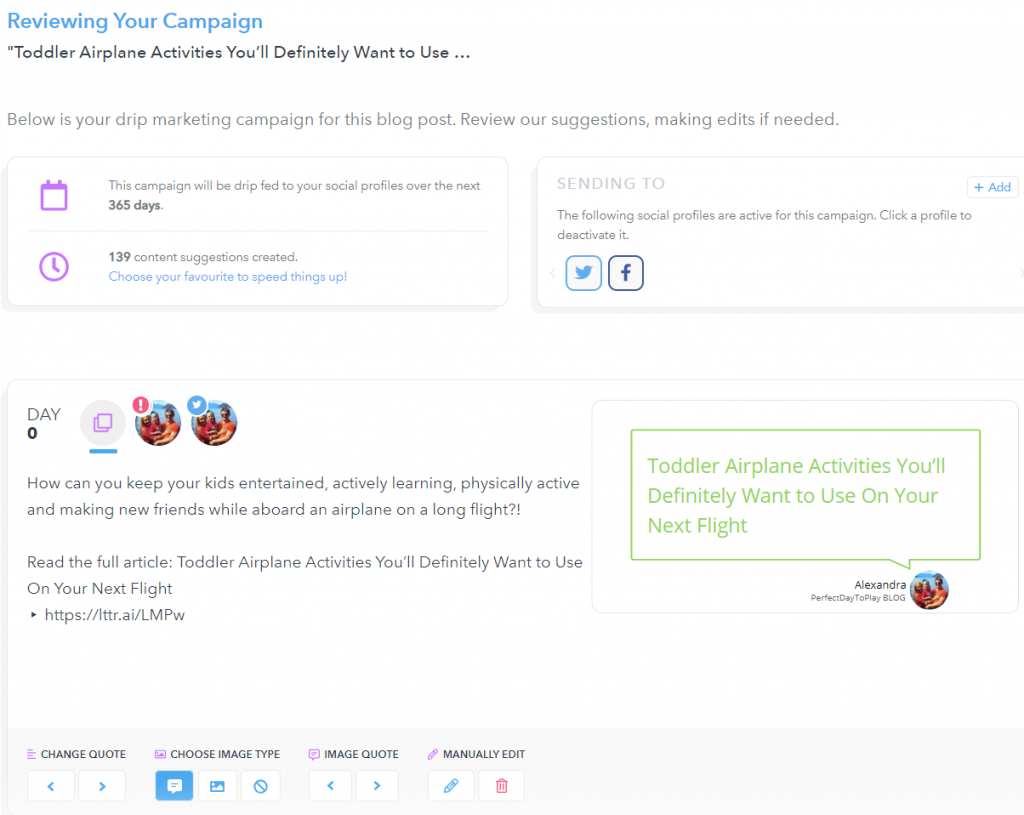
I’m now using MissingLttr for both Twitter and Facebook, and absolutely love the experience!
Here is how some of the MissingLttr campaign posts look like – using a quote and a photo from the blog post:
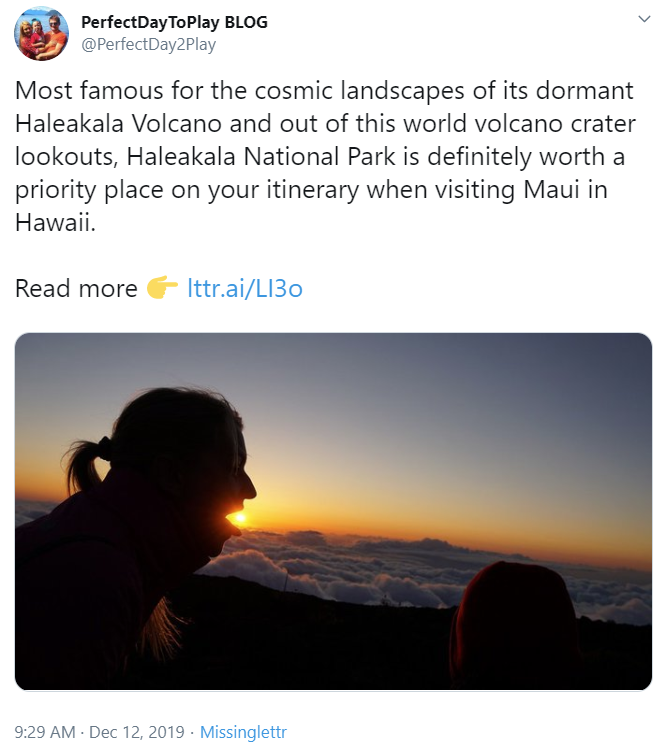
Another one – this tweet uses hashtags:

.
Cross-Post and Re-Post Twitter Tools & Tips
IFTTT
Another tool that I've started using is IFTTT (If This Than That) automation – a unique tool that uses Applets to connect networks together.
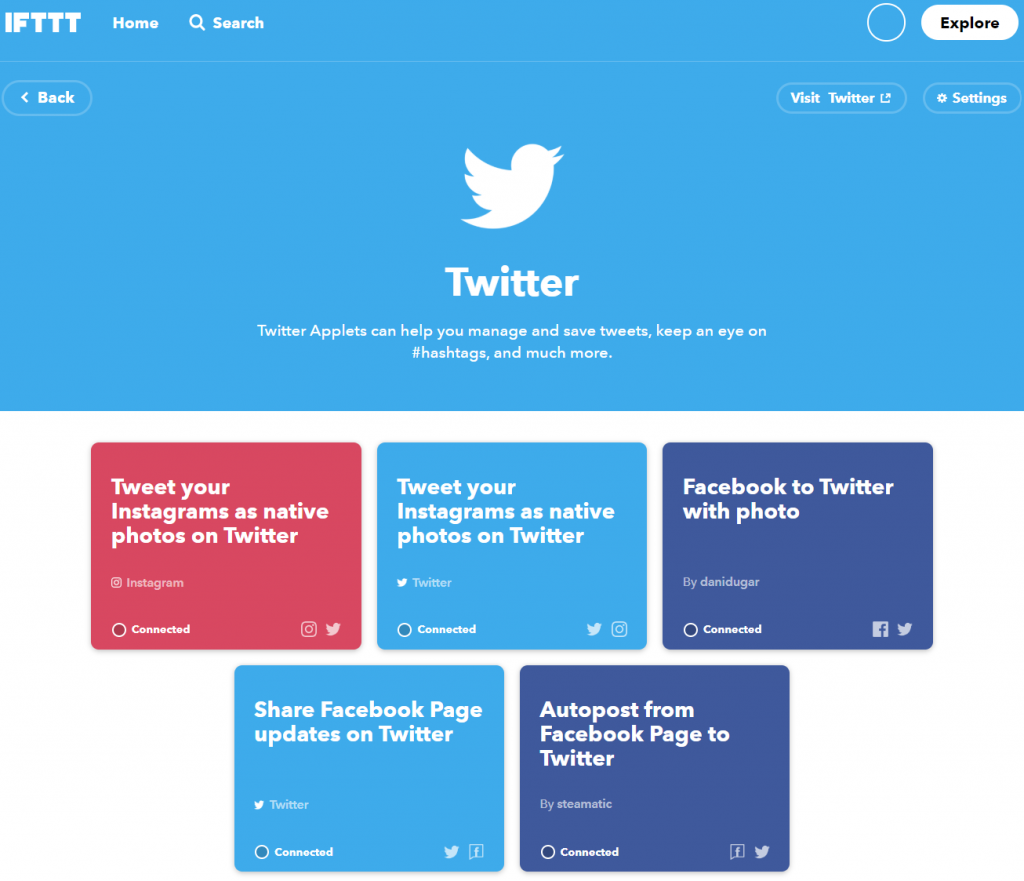
I am now using it for all sorts of social media and Twitter automation: Facebook to Twitter, Instagram to Twitter, Facebook to Evernote, Facebook to Tumblr, Instagram to Tumblr, and more. Love it! Each time my Instagram post goes out, for example, IFTTT tweets it together with the actual picture (not just the link!) on my Twitter.
This is how Tweets look like when reposted from Facebook to Twitter using IFTTT:

.
Revive Old Posts
Another cool plugin you can use for Twitter automation on your WordPress site is Revive Old Posts. This plugin retweets your old posts with links and pictures into your Twitter on your schedule and in perpetuity. Set it and forget it, literally. Getting to know about Revive Old Posts was the best Twitter tip I've ever received from anyone!
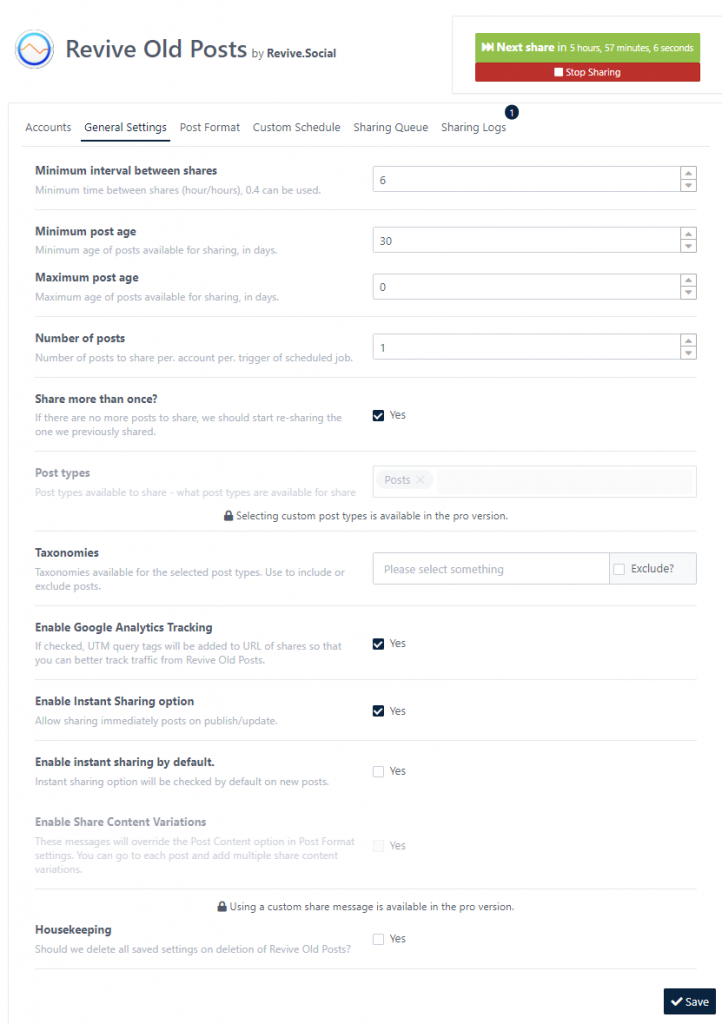
Here is how Tweets look like when Revive Old Posts is used:

.
Twitter Automation For Growth
Scheduling posts is all good and well, but, you ask me, what about the engagement on Twitter?
Great news! There are few tools available on the market for automating your Twitter engagement too!
A word of warning Twitter tip: You have to be careful, as wrongfully chosen Twitter bot can harm your account, as Twitter can consider its activity spam and block you.
I've recently started using TweetFavy – a tool for auto-likes, follow/unfollow, and re-tweet automation. I love the results so far!
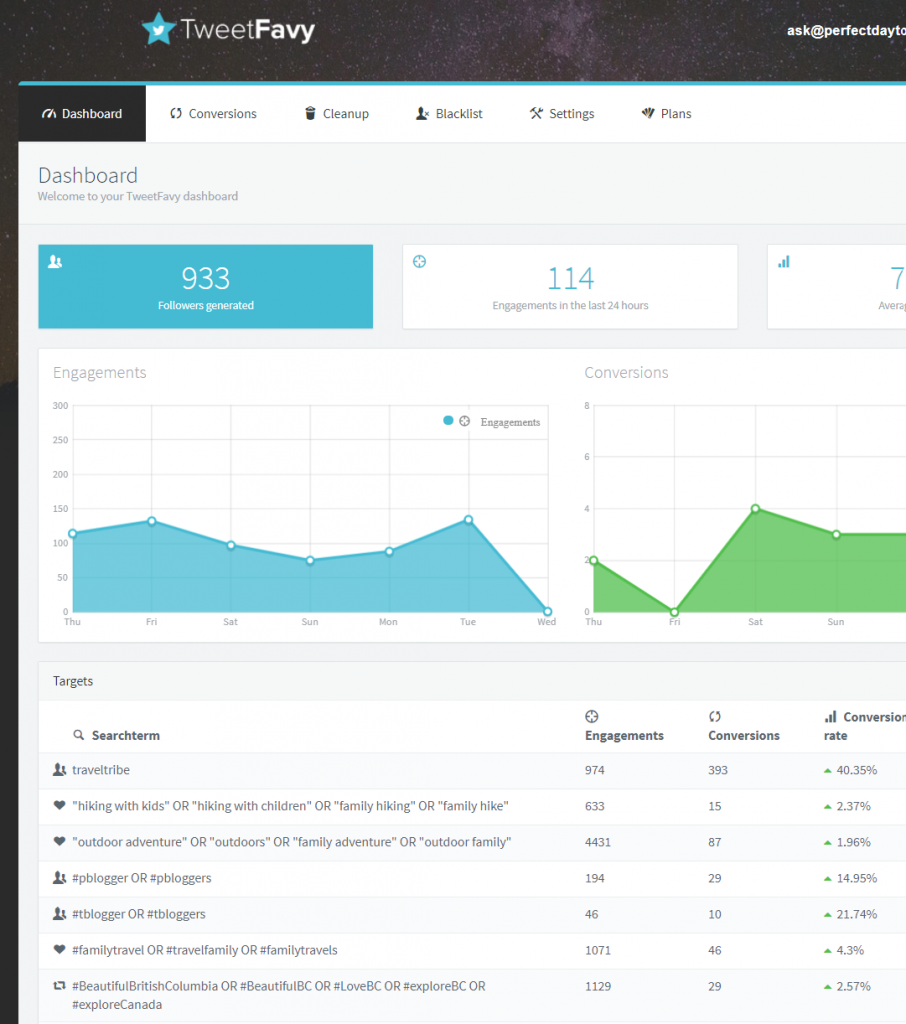
TweetFavy is one of those “set it and forget it” Twitter automation tools. I log in once a month to make sure there are no glitches and adjust follow/like/retweet targets. Takes me 15 min maybe… It’s a no-brainer!
Even though it took me some time to learn Twitter myself, and to master Twitter automation and scheduling tools, I am glad I did. Twitter automation done right, can be your super-power! I will be posting more Twitter tips in my Travel Blogging Help section – make sure to check in often!
.
Are you a beginner blogger and have questions about using Twitter for your blog (or about any other social platform)? Comment with your question! I'll make sure you'll have your answer asap!
Are you a seasoned blogger or social media professional and have more Twitter tools to recommend or Twitter tips to share? Comment below! or send us a message!
Oh, and we have a whole collection of websites with free stock images and vector graphics should you ever need help with creating your awesome and inspiring content in a professional way!
.
.
Enjoy!
Cheerfully yours,
Alexandra, Alex & Cosmos
.







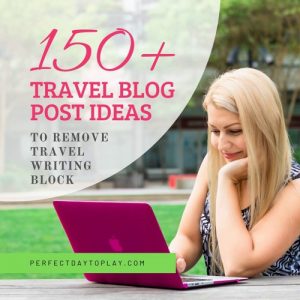















Blog Comments
Britt
December 20, 2019 at 3:31 pm
You’ve got some great suggestions here! I have been working with a similar spreadsheet to organize and schedule my twitter activity, and it really does make a big difference! Thank you for sharing
PerfectDayToPlay
December 21, 2019 at 6:00 pm
thank you for your feedback! Twitter is demanding as it requires a lot of volume! luckily it is not as demanding on regular schedules and content quality as Instagram does and it is easy to place Twitter on autopilot 🙂